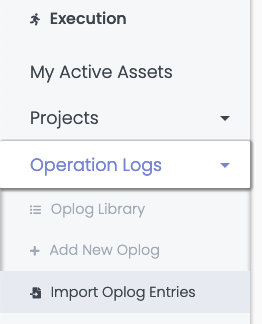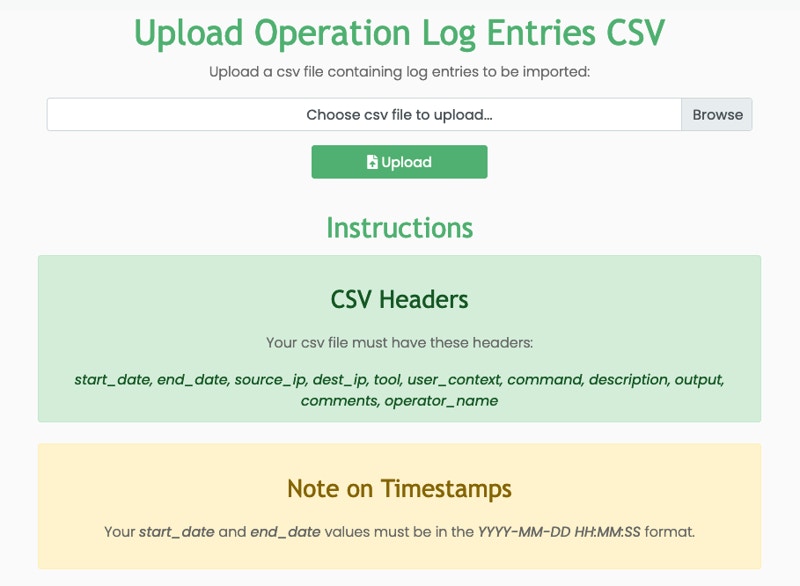Exporting
You can export a log to a csv file by navigating to the log list view and clicking the Export button next to the log you wish to export.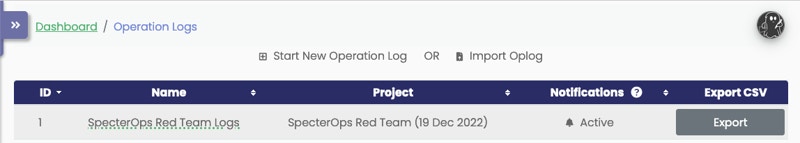
Importing
To import a CSV log file, open the Operation Logs menu in the sidebar and click Import Oplog Entries: