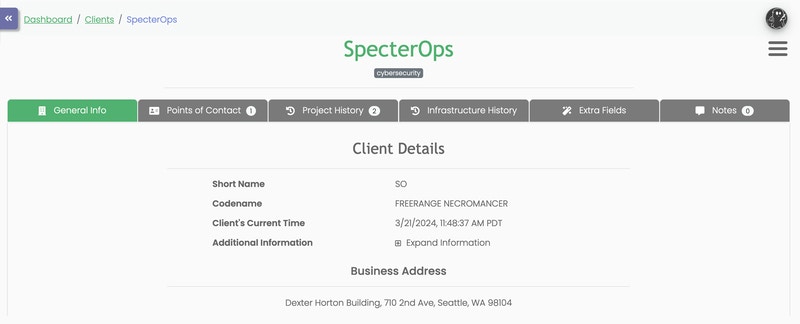- General Information–e.g., name, timezone
-
Points of Contact
- Including names, timezones, and contact information
-
Project History
- All projects–past and present–for the client
-
Infrastructure History
- All servers and domains ever associated with work for the client
-
Extra Fields and Notes
- Any additional information you want to track