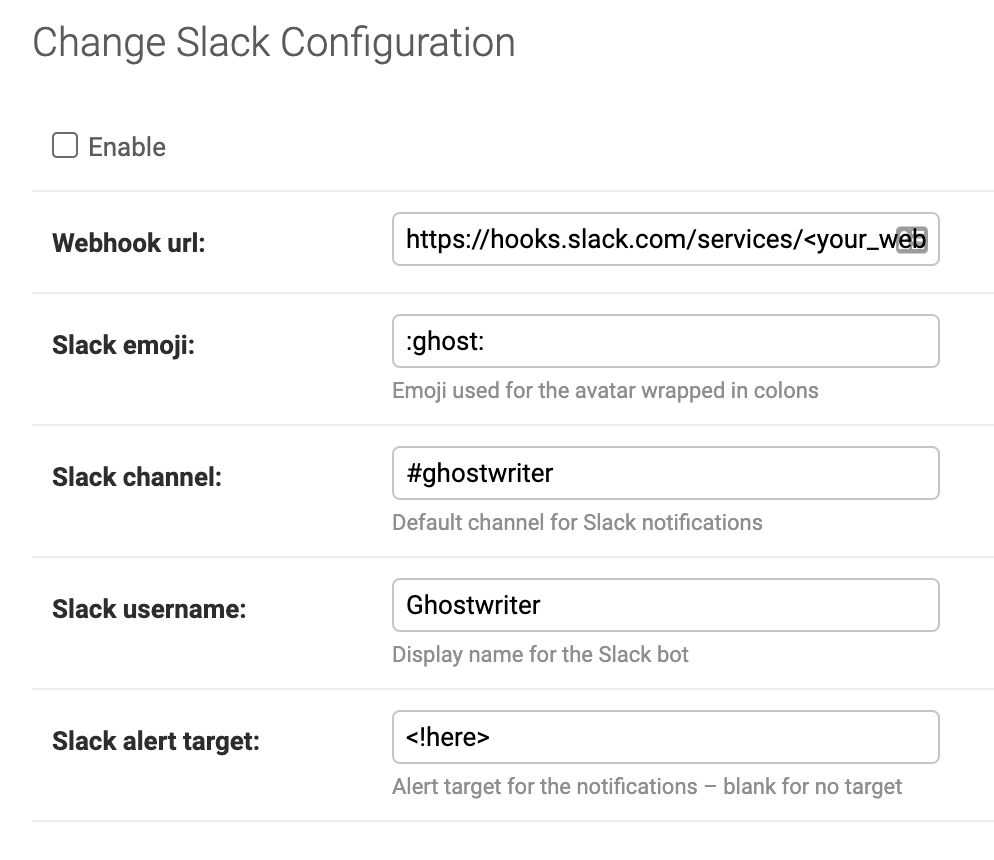:ghost:). You can use any emoji available in your Slack team – including custom emojis.
The username can be anything you could use for a Slack username. The emoji will appear as the bot’s avatar alongside the username.
The alert target is the message target. You can set this to a blank string or a user, aliases, or @here/@channel. Slack username/alias targets must be written as <!here>, <!channel>, or <@username> for them to work as actual notification keywords.
Finally, set the target channel. This might be your #general or some other channel. This is the global value Ghostwriter will use for all messages unless a project-specific channel is supplied. When users create a new project, there is an option to provide a Slack channel for project-related notifications.